https://docs.suitecrm.com/admin/administration-panel/studio/
The Primary Module will be set to the currently selected module.
Specify the relationship type:
One to One
With a One-to-One relationship, each record in the primary module may only have one related record in the related module, and vice versa. This type of relationship will add a relate field to both modules’ records.
One to Many
With a One-To-Many relationship, records in the primary module may be related to one or more records in the related module, but each related module record is only related to one primary module record. This will add a relate field to the related module’s records, but the primary module will display a subpanel where more than one related module records can be added.
Many to Many
With a Many-To-Many relationship, records in the primary module can be related to one or more records in the related module, and vice versa. Each module’s records will contain a subpanel for the related records.
Select the Related Module from the dropdown list.
Where there are subpanels, subpanel views for the module(s) can be selected.
Click SAVE AND DEPLOY to save the relationship.
主模块将设置为当前选定的模块。
指定关系类型:
一对一
对于一对一关系,主模块中的每条记录在相关模块中只能有一个相关记录,反之亦然。这种类型的关系将为两个模块的记录添加一个相关字段。
一对多
对于一对多关系,主模块中的记录可能与相关模块中的一个或多个记录相关,但每个相关模块记录仅与一个主模块记录相关。这将为相关模块的记录添加一个相关字段,但主模块将显示一个子面板,可以在其中添加多个相关模块记录。
多对多
对于多对多关系,主模块中的记录可以与相关模块中的一个或多个记录相关,反之亦然。每个模块的记录将包含一个相关记录的子面板。
从下拉列表中选择相关模块。
如果有子面板,则可以选择模块的子面板视图。
单击“保存并部署”以保存关系。