PHPAdsNew and Google Adsense Integration
I posted on my blog yesterday how I integrate phpadsnew and adsense. See the blog for original links and comments…
Alright this is a powerful concept with very little effort on your part. I went over the open source PHPAdsNew in a previous review but I didn’t really get into some of its slicker features, specifically when it comes to integration with your favorite contextual ad publishing system. In this tutorial I will go over how I use PHPAdsnew to help me create, track, test and dynamically rotate my Google Adsense ads.
So like I said there really isn’t much to this…
If you haven’t already installed and configured phpadsnew do it now. Version 2.0.8 was just released.
Add an advertiser. I used profitpapers.
Create a new Zone and choose Banner, leaderboard 728×90 from the drop down. Make a logical name for the zone like leaderboard-topfold.
Create a campaign. I named mine adsense leaderboard topfold-928×70.
Now create your banner by clicking create new banner.
Select HTML banner and paste your adsense (or another publishing network) code here. Be sure to uncheck Alter HTML to enable tracking of AdClicks. Put in the size of the banner and a description but leave the rest as default.
Notice the weight setting at the bottom. You may set the priority for each banner as an integer but I use 1 so all of the ads I add have an equal chance of being displayed.
Make sure that this new banner is linked to the zone we created earlier by checking the linked zones tab.
Click on the zone to look at it’s details and choose the Invocationcode tab. Choose Remote Invocation for Javascript from the dropdown. Leave the rest as default and click the button to generate the code.
Copy and paste this code into your website.
If you surf around profitpapers you will notice that the leaderboard adsense block just below my header is currently rotating with 2 different colors. So in my example there is two, easily editable, pieces of Google Adsense javascript code in the PAN database. Changing the colors of your Google Adsense ads can now be done from the phpadsnew admin area! Sweet.
I used to spend a lot of hours maximizing my adsense ads on some busy websites and PAN really does provide an effective and easy way to test virtually any advertising you are doing. Although you cannot track your contextual ads directly with PAN (yet), you can easily see this data in your Adsense account. Be sure and use channels to properly track which ad style performs better. If you put in some hours and play with placement, colors, and all the other adsense tips out there, you can really monetize your ad space.
———————————————————————————-
我张贴在我的博客昨天我是如何整合phpadsnew和AdSense。看到博客的
原始链接和评论…
好吧,这是一个非常小的一部分精力在你的强有力的概念。我走过去的
在以前的审查开源PHPAdsNew但我并没有真正地进入它的一些
雨衣的功能,特别是当涉及到你喜欢的内容整合
广告发布系统。在本教程中我将去了我如何使用PHPAdsnew来帮助我
创建,跟踪,测试和动态旋转我的谷歌Adsense广告。
所以像我说真的没有太多的这个…
如果您尚未安装和配置phpadsnew现在就做。 2.0.8版本是
刚刚发布的。
新增广告客户。我用profitpapers。
创建一个新的区域,并选择旗帜,从下拉横幅728×90。进行逻辑
名称类似排行榜- topfold区。
创建活动。我命名我的AdSense领先topfold – 928×70。
现在,创建你的点击创建新的旗帜为旗帜。
选择HTML旗帜,粘贴您的AdSense(或其他出版网络)代码。要
一定要取消阿尔特HTML以使AdClicks跟踪。设身处地为旗帜的大小
和描述,但保留为默认的休息。
注意体重在底部设置。你可以为每个优先作为旗帜
整数,但我用这样的广告我加有一个平等的机会被显示所有1。
请确保此新的旗帜,是关系到我们先前创建的区域通过检查
联系区选项卡。
在区点击看它的细节,并选择Invocationcode标签。选择
从下拉远程调用为Javascript。保留为默认,单击其余
按钮来生成代码。
复制并粘贴到您的网站代码。
如果你冲浪周围profitpapers你会发现,只是在领先的AdSense块
下面我的头是目前旋转的2个不同的颜色。所以在我的例子有
二,轻松编辑,谷歌的Adsense在泛数据库javascript代码块。
改变您的谷歌Adsense广告的颜色现在可以做的phpadsnew管理
区域!甜。
我曾经花了很多时间在一些繁忙的最大化潘我的网站和AdSense广告
确实提供了一个有效和简便的方法来测试你是几乎任何广告
做的事情。虽然您不能跟踪内容相关广告直接潘(还),您可以
不难看出这个在您的AdSense帐户数据。请务必和使用渠道来正确地跟踪
哪个广告风格表现更好。如果你把一些时间和播放位置,颜色,
和所有其他在那里的AdSense使用技巧,你才能真正赚钱的广告空间。
你可以在这里
另一种很好的方法我用PHPAdsNew是测试YPN比与谷歌的Adsense与Adbrite
无论什么。这显然是相当有效的,并给你一些明显的迹象表明在
该平台为您的内容的最佳作品。
这又一次出色的应用程序是安装类型分享广告营收
博客或网络小组的其他成员。
实在是一个很酷的事情可以做PHPAdsNew很多,我跟随
发展的轨道非常接近。因此,使用你的想象力和分享您的成功/失败
与他人。
观看一些其他我很快就雇用和测试使用潘凉爽技术。记住
PHPAdsNew是免费的,但我知道他们真的喜欢捐款。
———————————————————————————-
http://forums.digitalpoint.com/showthread.php?t=74238