The main stage of version 17.0 development has been completed. While the new version is undergoing testing and pre-release preparation, we would like to tell you about what will be available in the new version.
The following new features have been implemented:
1. Added the ability for site users to delete their own account on the site, if they so wish. This permission is enabled in the settings of user groups. And it can be selected from several options. You can allow users to make a completely independent decision to delete an account, or you can only allow sending a request to the site administration to delete an account, or even prohibit self-deletion. The admin group is always protected from self-deletion for security purposes against account theft. An administrator can only be removed by another administrator. If the user is allowed to delete himself, then he can delete his account and all his data from the site in his profile by confirming this decision with an additional input of his account password. If sending a request to the administration is enabled, then the user management section for site administrators will show a list of users who have requested the deletion of data and account from the site, and the administrator will need to decide whether to delete this account or reject this request. After the account is deleted by the administrator, the user will receive a corresponding notification that his deletion request has been completed.
2. For the user profile output template (userinfo.tpl), support for new tags has been added: [delete] Text [/delete] that display the text enclosed in them as a link to delete the user’s own profile on the site, if he is allowed to do so by the settings of user groups.
3. Added a new “Storage” section in the DataLife Engine control panel. In this section, you can add various external storage systems to which files will be uploaded using the DataLife Engine in the future. Thus, the site can use not one specific external storage for files, but different ones. Moreover, different storages can be used for different needs. In this section, you can add repositories, disable them, assign any storage, default storage, etc.
4. In the script settings in the admin panel, the ability to specify which repositories to upload certain files has been added. You can set up different repositories for images for posts, comments, static pages, user avatars, etc. For all cases, you can set either the default repository or any other repository created in the storage management section.
5. The ability to allow or prohibit users to select storage immediately before uploading files and images has been added to the user group settings. If this feature is allowed to the user, that he will be able to choose before uploading files to which storage they need to be placed. Thus, different files can optionally be placed in different repositories. And if this is prohibited, then the download will be according to all default settings.
6. For additional fields with the types “Uploaded image”, “Uploaded image Gallery”, “Uploaded audio playlist”, “Uploaded video playlist”, and “Uploaded file”, the ability to specify in the settings of these fields to which storage files need to be uploaded has been added. Thus, you can upload different additional fields to different repositories, which are specified in the storage management section.
7. For additional fields of user profiles, the possibility of assigning the “safe field mode” option has been added, with this type of field, the possibility of using BB tags or HTML tags is completely disabled. And also these fields can be safely used when displaying them in the HTML attributes of template tags.
8. When displaying a list of recent comments on the site, an automatic transition to the selected comment has been added when clicking on the headline of the news to which it refers. At the same time, the page on which he is located is automatically searched, if, for example, a comment is on the second page of the news, then the user will automatically get to the second page, and the browser will automatically scroll to this comment. Thus, the user will see it immediately visually. In order to add automatic search when generating custom links in the template, you need to add the attribute to the links: onclick=”findCommentsPage(this, ‘{id}’, ‘{news-id}’); return false;”
9. Added automatic marking of avatars uploaded by the user with a unique value of the avatar file name. Thus, each time a user uploads an avatar for his account, his name will automatically change, and the new avatar will be visible immediately after downloading, without using the cache from the browser. Thus, it is no longer necessary to clear the browser cache when the user changes the avatar on the site.
10. Added the ability to quickly attach images to comments, while quickly editing comments on the site. If the template for adding a comment uses tags to display a quick upload form and attach images to the comment, then when editing, a quick upload image form will also be automatically added to the comment.
11. Added the ability to quickly attach images to comments when responding to comments. If the template for adding a comment uses tags to display a quick upload form and attach images to the comment, then when responding to comments, a quick upload image form will also be automatically added to the comment. Thus, the possibilities when adding a new comment and when adding a response to a comment will be identical.
12. For custom output of publications using the {custom …} tag, the possibility of custom assignment of the period for which the block should be cached in the cache parameter has been added. You can specify the period in minutes, hours, or days. Values with the suffixes “m”, “h” and “d” are used to specify the caching time. For example, if you specify {custom cache=”30m”….}, the block will be forcibly cached for 30 minutes if you specify {custom cache=”2h”….}, then the block will be cached for 2 hours, if you specify {custom cache=”1d” ….} then the block will be cached for one day. If you simply specify {custom cache=”yes”….}, then as before, automatic cache control will be enabled and it will be updated as the information is updated. Specifying the time of forced caching will save server resources if the block does not need to be updated immediately, for example, when adding new publications or comments.
13. For custom output of comments using the {custom comments …} tag, the possibility of custom specifying the period for which the block should be cached in the cache parameter has been added. You can specify the period in minutes, hours, or days. Values with the suffixes “m”, “h” and “d” are used to specify the caching time. For example, if you specify {customcomments cache=”30m”….}, the comment block will be forcibly cached for 30 minutes if you specify {customcomments cache=”2h” ….}, then the block with comments will be cached for 2 hours, if you specify {customcomments cache=”1d” ….} then the block with comments will be cached for one day. If you simply specify {customcomments cache=”yes”….}, then as before, automatic cache control will be enabled and it will be updated as the information is updated. Specifying the time of forced caching will save server resources if the block does not need to be updated immediately if the information on the site changes.
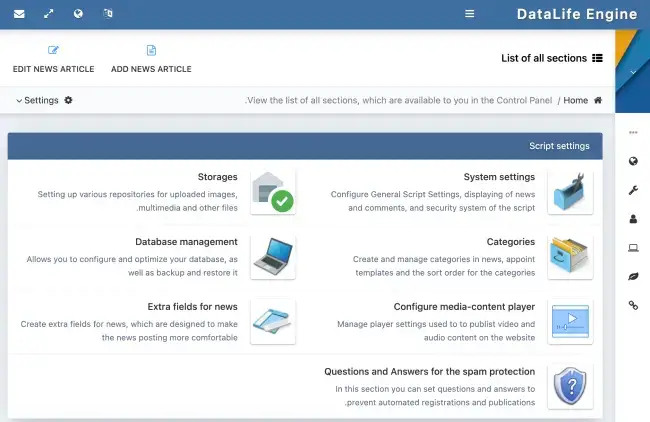 14. For the DataLife Engine control panel, full support for languages using the right-to-left text writing method has been added. To do this, the “direction” directive has been added to the language packs, which specifies the type of writing text for this language ‘ltr’ or ‘rtl’. At the same time, if the right-to-left writing type is used, then DataLife Engine will connect a specially prepared and adapted CSS file with control panel styles for the control panel, which will correctly mirror the entire control panel. Thus, users can use the panel design necessary for this language.
14. For the DataLife Engine control panel, full support for languages using the right-to-left text writing method has been added. To do this, the “direction” directive has been added to the language packs, which specifies the type of writing text for this language ‘ltr’ or ‘rtl’. At the same time, if the right-to-left writing type is used, then DataLife Engine will connect a specially prepared and adapted CSS file with control panel styles for the control panel, which will correctly mirror the entire control panel. Thus, users can use the panel design necessary for this language.
15. For WYSIWYG visual editors, support for languages using right-to-left text writing has been added. To do this, the value of the “direction” directive is also used, which is set in language packs when creating a translation into the desired language. By specifying the right-to-left spelling of “rtl” in the directive, editors will automatically use this text writing mode.
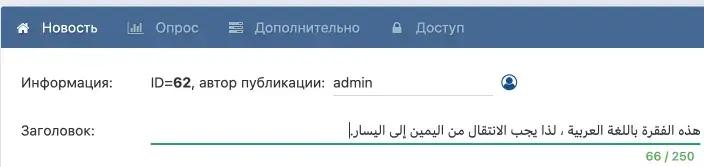 16. For all the usual text fields that DataLife Engine generates in the control panel and on the site, automatic support for languages using right-to-left spelling has been added. Switching occurs automatically as soon as the user starts writing text in this language. Thus, the integration and creation of websites in these languages has been improved and facilitated.
16. For all the usual text fields that DataLife Engine generates in the control panel and on the site, automatic support for languages using right-to-left spelling has been added. Switching occurs automatically as soon as the user starts writing text in this language. Thus, the integration and creation of websites in these languages has been improved and facilitated.
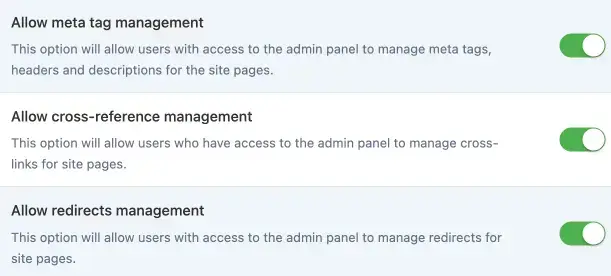 17. In the user group management section, the ability to enable or disable permission to use the “Headers, descriptions, meta tags” module has been added. Thus, you can allow other user groups to use this section, and not only for administrator groups.
17. In the user group management section, the ability to enable or disable permission to use the “Headers, descriptions, meta tags” module has been added. Thus, you can allow other user groups to use this section, and not only for administrator groups.
18. In the user group management section, the ability to enable or disable permission to use the “Cross-references” module has been added. Thus, you can allow other user groups to use this section, and not only for administrator groups.
19. In the user group management section, the ability to enable or disable permission to use the Redirects module has been added. Thus, you can allow other user groups to use this section, and not only for administrator groups.
20. For the Redirects module in the control panel, the ability to disable or enable redirects has been added. Thus, if necessary, you can temporarily disable or enable the redirect you need without having to delete and re-add them.
21. For the “Cross-references” module in the control panel, the ability to disable or enable keywords has been added, thus, if necessary, you can temporarily disable or enable the replacement of the words you need without having to delete and re-add them.
22. For the module “Headers, descriptions, meta tags” in the control panel, the ability to disable or enable the specified rules has been added. Thus, if necessary, you can temporarily disable or enable the specified rules for these pages without having to delete and re-add them.
23. In the admin panel in the publication editing section, a visual display of the number of publications found has been added when using advanced search by various parameters.
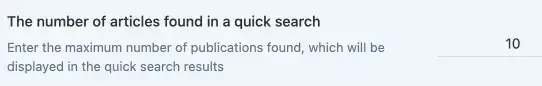 24. In the script settings, the ability to specify how many found publications to show in the results of a quick search on the site has been added. Previously, only five found results were always displayed, now you can specify your desired value in the settings.
24. In the script settings, the ability to specify how many found publications to show in the results of a quick search on the site has been added. Previously, only five found results were always displayed, now you can specify your desired value in the settings.
25. Changes have been made to the logic of the quick search. Now the search results, if they do not enter the window in height, do not directly block the search field itself.
26. For the total rating of the user’s publications, the use of a new {ratingscore} tag has been added in the output templates of the user profile and the user’s quick card (userinfo.tpl and profile_popup.tpl). This tag displays the number of the average rating of all the user’s publications, from one to five, while maintaining a fractional value. For example, depending on the rating, it can be 1.6 or 4.2, etc. This tag allows you to set, for example, your own design of rating stars with partial filling, and not just 2 or 4 filled stars.
27. For the total rating of user comments, the use of a new {commentsratingscore} tag has been added in the output templates of the user profile and the user’s quick card (userinfo.tpl and profile_popup.tpl). This tag displays the number of the average rating of all user comments, from one to five, while maintaining a fractional value. For example, depending on the rating, it can be 1.6 or 4.2, etc. This tag allows you to set, for example, your own design of rating stars with partial filling, and not just 2 or 4 filled stars.
28. Changes have been made to the operation of the [active] … [/active] tag for the category menu template. Now this tag displays the text enclosed in them for the parent categories, if the category that the site visitor entered is a nested subcategory of these parent categories. Previously, this tag outputs text only for one category, directly in the one in which the visitor was. Thus, you can highlight, among other things, the active parent categories.
29. Added a correct system for calculating the hash of uploaded files directly by content, in case they are uploaded to external storage.
30. Added support for calculating the digital control signature of files uploaded to external storage, if the file arrives at external storage, bypassing the server where DataLife Engine is installed, for example, if the file is downloaded from an external site by URL, and not from a computer.
31. Changes have been made to the logic of the site search. Now data is transmitted to the server using GET requests, not POST. Thus, site visitors, when navigating through the search results pages, will be able to use the “Back” button in the browser, as well as overload the page without warnings from the browser.
32. For the TinyMCE visual editor, the ability has been added when writing comments to insert images from the clipboard and by transferring images to the editor and automatically upload them to the server, if a simplified form of uploading comments is enabled and used for uploading comments. That is, you can use both a simplified form and insert it into the editor text, or automatically upload it to the text field in the editor itself.
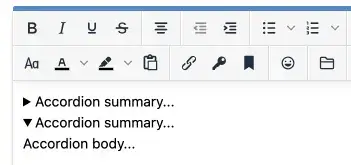 33. For the TinyMCE visual editor, the ability to insert drop-down lists (Accordion) has been added, as well as the ability to manage them. These lists are inserted using HTML5 tags “details” and “summary”.
33. For the TinyMCE visual editor, the ability to insert drop-down lists (Accordion) has been added, as well as the ability to manage them. These lists are inserted using HTML5 tags “details” and “summary”.
34. When viewing uploaded files online on the site, the ability to view files has been added, and when the file download blocking setting is enabled when accessing from other sites. Previously, viewing became unavailable because access to viewing sites occurred from external Google and Microsoft services.
35. Improved the system of uploading files to the server from external sites. Added the ability to upload files if the URL contains not simple direct links to the file, but using various parameters in the links.
36. Improved selection of parent categories when creating and editing categories. If there are a large number of categories, they can be found using a quick search through the list of categories.
37. The system of logging out and logging out of the user on the site has been improved. If the user leaves the site, then a complete cleaning of all data from the browser is performed, including those that were installed by third-party plugins and scripts on the site.
38. Changes have been made to the logic of processing tags [if field = “value”] text [/if], now they are executed before the connection and processing of tags {custom ….} and {include file=”….”}. Thus, you can use these tags inside these structures without creating an excessive load on the server and executing them only if the conditions of the structure in which they are located are met.
39. After uploading video or audio files to the server, the link to insert the player is now selected by default when selecting the insert. Thus, inserting media files is faster when writing publications.
40. Updated instructions for creating an application on the Google service for using authorization on the site using Google accounts.
41. The system of searching for similar news when editing publications in the control panel has been redesigned. Now the system of this search takes into account which search mode is enabled in the script settings: “Simple” or “Full-text”.
42. The speed of the search for similar news in the publication editing section has been increased when using the full-text search mode on large databases with a large amount of content.
43. The work with the cache in the control panel has been optimized, which in some cases allows you to clear the cache of some data more rarely when performing a number of actions. This reduces the load on the server and increases the performance of the site.
44. Improved the performance of the site, in case of execution of any automatic programs on the crown. The cache is now cleared more accurately and only if necessary if any data in the database has been changed. This reduces the load on the server.
45. Improved the system for generating a control signature required to perform various actions for users who are not authorized on the site. This signature no longer depends on the IP of the users, thereby they will not be denied to perform an action on the site if the IP address has unexpectedly changed between the actions.
46. The TinyMCE visual editor has been updated to the current version. Various minor errors in the editor’s work have been fixed.
47. Fixed an issue where the {THEME} tag was incorrectly processed when using it in the template for displaying the results of a quick site search.
48. Fixed an issue where information about the tag cloud and cross-references was not updated if the publication was automatically removed from the site by the crown, if the deadline for its publication on the site expired.
49. Fixed an issue where in some cases the name of the button for uploading video files for additional fields with the type “Downloadable video playlist” could be displayed incorrectly.
50. Fixed an issue with incorrect display of the section for editing additional fields of publications and users in the DataLife Engine control panel.
51. Fixed an issue where nested comments were displayed one level less than specified in the setting: “Maximum nesting level of comments” in the script control panel.
52. Fixed an issue where when disabling comments on the site, the user sorting of publications by views on the site stopped working correctly.
53. Minor errors in the script that were detected and stated earlier have been fixed.
17.0版本开发的主要阶段已经完成。 在新版本正在进行测试和预发布准备期间,我们想告诉您新版本中将提供哪些功能。
已实施以下新功能:
1. 添加了网站用户删除自己在网站上的帐户的功能(如果他们愿意)。 该权限在用户组设置中启用。 并且可以从多个选项中进行选择。 您可以允许用户完全独立地决定删除帐户,也可以只允许向站点管理发送删除帐户的请求,甚至禁止自行删除。 出于安全目的,防止帐户被盗,管理员组始终受到保护,不会被自我删除。 管理员只能由其他管理员删除。 如果用户被允许删除自己,那么他可以通过额外输入他的帐户密码来确认此决定,从而从他的个人资料中的站点删除他的帐户和所有数据。 如果启用了向管理员发送请求,则站点管理员的用户管理部分将显示请求从站点删除数据和帐户的用户列表,管理员需要决定是否删除该帐户或 拒绝这个请求。 账户被管理员删除后,用户将收到相应的通知,表明其删除请求已完成。
2. 对于用户配置文件输出模板 (userinfo.tpl),添加了对新标签的支持: [delete] 文本 [/delete] 将其中包含的文本显示为删除用户自己在网站上的配置文件的链接, 如果用户组的设置允许他这样做。
3. 在DataLife Engine控制面板中添加了新的“存储”部分。 在此部分中,您可以添加各种外部存储系统,以便将来使用 DataLife Engine 将文件上传到这些系统。 因此,站点不能使用一种特定的外部存储来存储文件,而是可以使用不同的外部存储。 此外,可以根据不同的需求使用不同的存储。 在此部分中,您可以添加存储库、禁用它们、分配任何存储、默认存储等。
4.在管理面板的脚本设置中,添加了指定哪些存储库上传某些文件的功能。 您可以为帖子、评论、静态页面、用户头像等的图像设置不同的存储库。对于所有情况,您可以设置默认存储库或在存储管理部分中创建的任何其他存储库。
5. 用户组设置中添加了允许或禁止用户在上传文件和图像之前立即选择存储的功能。 如果用户允许此功能,则他将能够在上传文件之前选择将其放置到哪个存储中。 因此,可以选择将不同的文件放置在不同的存储库中。 如果禁止这样做,则下载将按照所有默认设置进行。
6. 对于类型为“上传的图像”、“上传的图像库”、“上传的音频播放列表”、“上传的视频播放列表”和“上传的文件”的其他字段,可以在这些字段的设置中指定存储的位置 已添加需要上传的文件。 因此,您可以将不同的附加字段上传到不同的存储库,这些存储库在存储管理部分中指定。
7. 对于用户配置文件的其他字段,添加了分配“安全字段模式”选项的可能性,对于此类字段,完全禁用使用 BB 标签或 HTML 标签的可能性。 而且这些字段在模板标签的 HTML 属性中显示时也可以安全地使用。
8. 在网站上显示最近评论列表时,单击所引用的新闻标题时,会自动转换到所选评论。 同时自动搜索他所在的页面,比如新闻第二页有一条评论,那么用户会自动跳转到第二页,浏览器会自动滚动到 这个评论。 因此,用户将立即视觉上看到它。 为了在模板中生成自定义链接时添加自动搜索,需要在链接中添加属性:onclick=”findCommentsPage(this, ‘{id}’, ‘{news-id}’); return false;”
9.新增自动标记用户上传的头像,并使用唯一的头像文件名值。 因此,每次用户为其帐户上传头像时,他的名字都会自动更改,并且新头像将在下载后立即可见,而无需使用浏览器的缓存。 因此,当用户更改网站上的头像时,不再需要清除浏览器缓存。
10. 增加了在评论中快速附加图像的功能,同时可以在网站上快速编辑评论。 如果添加评论的模板使用标签显示快速上传表单并在评论中附加图片,那么在编辑时,评论中也会自动添加快速上传图片表单。
11.新增回复评论时快速添加图片的功能。 如果添加评论的模板使用标签显示快速上传表单并在评论中附加图片,那么在回复评论时,评论中也会自动添加快速上传图片表单。 因此,添加新评论和添加对评论的响应时的可能性将是相同的。
12. 对于使用 {custom …} 标签的出版物的自定义输出,添加了在缓存参数中自定义分配块应缓存的时间段的可能性。 您可以以分钟、小时或天为单位指定时间段。 带有后缀“m”、“h”和“d”的值用于指定缓存时间。 例如,如果指定{customcache=”30m”….},则该块将被强制缓存30分钟,如果指定{customcache=”2h”….},则该块将被缓存 2 小时,如果您指定 {custom cache=”1d” ….} 那么该块将被缓存一天。 如果你简单地指定{custom cache=”yes”….},那么和以前一样,自动缓存控制将被启用,并且它会随着信息的更新而更新。 如果块不需要立即更新,例如添加新的出版物或评论时,指定强制缓存的时间将节省服务器资源。
13. 对于使用 {custom comments …} 标签自定义输出评论,添加了在缓存参数中自定义指定块应缓存的时间段的可能性。 您可以以分钟、小时或天为单位指定时间段。 带有后缀“m”、“h”和“d”的值用于指定缓存时间。 例如,如果指定{customcommentscache=”30m”….},则评论块将被强制缓存30分钟,如果指定{customcommentscache=”2h”….},则带有评论的块 将被缓存 2 小时,如果您指定 {customcomments cache=”1d” ….} 那么带有评论的块将被缓存一天。 如果你简单地指定{customcomments cache=”yes”….},那么和以前一样,自动缓存控制将被启用,并且它会随着信息的更新而更新。 如果站点上的信息发生变化,不需要立即更新块,则指定强制缓存的时间将节省服务器资源。
14. 对于DataLife Engine控制面板,已添加对使用从右到左文本书写方法的语言的全面支持。 为此,语言包中添加了“direction”指令,它指定了该语言“ltr”或“rtl”的书写文本类型。 同时,如果使用从右到左的书写类型,那么DataLife Engine将为控制面板连接一个专门准备和适配的带有控制面板样式的CSS文件,这将正确镜像整个控制面板。 因此,用户可以使用该语言所需的面板设计。
15. 对于所见即所得可视化编辑器,添加了对使用从右到左文本书写的语言的支持。 为此,还使用“direction”指令的值,该值是在创建所需语言的翻译时在语言包中设置的。 通过在指令中指定“rtl”从右到左的拼写,编辑器将自动使用这种文本编写模式。
16. 对于 DataLife Engine 在控制面板和站点上生成的所有常用文本字段,添加了对使用从右到左拼写的语言的自动支持。 一旦用户开始用这种语言编写文本,切换就会自动发生。 因此,这些语言的网站的集成和创建得到了改进和便利。
17.在用户组管理部分,添加了启用或禁用“标题、描述、元标记”模块的使用权限的功能。 因此,您可以允许其他用户组使用此部分,而不仅仅是管理员组。
18.在用户组管理部分,增加了启用或禁用“交叉引用”模块的使用权限的功能。 因此,您可以允许其他用户组使用此部分,而不仅仅是管理员组。
19. 在用户组管理部分,添加了启用或禁用重定向模块使用权限的功能。 因此,您可以允许其他用户组使用此部分,而不仅仅是管理员组。
20. 对于控制面板中的重定向模块,添加了禁用或启用重定向的功能。 因此,如有必要,您可以暂时禁用或启用所需的重定向,而无需删除并重新添加它们。
21.控制面板中的“交叉引用”模块增加了禁用或启用关键字的功能,因此,如果需要,您可以暂时禁用或启用您需要的单词的替换,而无需删除和重新 – 添加它们。
22.控制面板中的“标题、描述、元标记”模块添加了禁用或启用指定规则的功能。 因此,如有必要,您可以暂时禁用或启用这些页面的指定规则,而无需删除并重新添加它们。
23.在出版物编辑部分的管理面板中,添加了使用各种参数进行高级搜索时找到的出版物数量的直观显示。
24. 在脚本设置中,添加了指定在网站快速搜索结果中显示多少找到的出版物的功能。 以前,始终只显示五个找到的结果,现在您可以在设置中指定所需的值。
25.快速搜索的逻辑发生了变化。 现在的搜索结果,如果不进入高度窗口,就不会直接遮挡搜索字段本身。
26. 对于用户出版物的总评分,在用户个人资料和用户快捷卡(userinfo.tpl 和 profile_popup.tpl)的输出模板中添加了新的{ ratingscore}标签的使用。 该标签显示所有用户出版物的平均评分数,从一到五,同时保持小数值。 例如,根据评级,它可以是 1.6 或 4.2 等。此标签允许您设置,例如,您自己设计的部分填充的评级星,而不仅仅是 2 或 4 颗填充星。
27. 对于用户评论的总评分,在用户个人资料和用户快捷卡(userinfo.tpl 和 profile_popup.tpl)的输出模板中添加了新的 {comments ratingscore} 标签的使用。 该标签显示所有用户评论的平均评分数,从 1 到 5,同时保持小数值。 例如,根据评级,它可以是 1.6 或 4.2 等。此标签允许您设置,例如,您自己设计的部分填充的评级星,而不仅仅是 2 或 4 颗填充星。
28. 更改了类别菜单模板的[active] … [/active] 标签的操作。 现在,如果网站访问者输入的类别是这些父类别的嵌套子类别,则此标记会显示父类别中包含的文本。 以前,此标签仅输出一个类别的文本,直接在访问者所在的类别中输出。 因此,您可以突出显示活动的父类别等。
29. 添加了正确的系统,用于直接按内容计算上传文件的哈希值,以防上传到外部存储。
30. 新增支持计算上传到外部存储的文件的数字控制签名,如果文件到达外部存储,则绕过安装DataLife Engine的服务器,例如如果文件是通过URL从外部站点下载的,并且 不是来自计算机。
31. 网站搜索逻辑发生了变化。 现在数据使用 GET 请求而不是 POST 传输到服务器。 因此,网站访问者在浏览搜索结果页面时,将能够使用浏览器中的“后退”按钮,并在没有浏览器警告的情况下超载页面。
32. 对于TinyMCE可视化编辑器,如果启用了上传评论的简化形式并用于上传,则添加了在编写注释时插入剪贴板中的图像以及将图像传输到编辑器并自动上传到服务器的功能 评论。 也就是说,您可以使用简化的表单并将其插入编辑器文本中,或者自动将其上传到编辑器本身的文本字段中。
33. 对于TinyMCE可视化编辑器,添加了插入下拉列表(Accordion)的功能以及管理它们的功能。 这些列表是使用 HTML5 标签“详细信息”和“摘要”插入的。
34.在站点在线查看上传的文件时,增加了查看文件的功能,以及从其他站点访问时启用文件下载阻止设置。 以前,由于通过外部 Google 和 Microsoft 服务访问查看网站,因此无法进行查看。
35.改进了从外部站点上传文件到服务器的系统。 添加了上传文件的功能(如果 URL 不包含指向文件的简单直接链接,而是使用链接中的各种参数)。
36. 改进了创建和编辑类别时对父类别的选择。 如果有大量类别,可以通过类别列表快速搜索找到它们。
37.改进了网站用户的注销和登出系统。 如果用户离开网站,则会彻底清除浏览器中的所有数据,包括网站上第三方插件和脚本安装的数据。
38. 处理标签[if field = “value”] text [/if]的逻辑发生了变化,现在在连接和处理标签{custom ….}和{include file=”之前执行 ….”}。 因此,您可以在这些结构中使用这些标记,而不会在服务器上产生过多的负载,并且仅在满足它们所在结构的条件时才执行它们。
39.上传视频或音频文件到服务器后,现在选择插入时默认选择插入播放器的链接。 因此,在编写出版物时插入媒体文件会更快。
40. 更新了在 Google 服务上创建应用程序以使用 Google 帐户在网站上使用授权的说明。
41.重新设计了控制面板编辑出版物时搜索相似新闻的系统。 现在,此搜索系统会考虑脚本设置中启用的搜索模式:“简单”或“全文”。
42、在内容量大的大型数据库上使用全文检索模式时,提高了出版物编辑部分中相似新闻的检索速度。
43. 控制面板中的缓存工作已得到优化,在某些情况下,您可以在执行多个操作时更少地清除某些数据的缓存。 这减少了服务器的负载并提高了站点的性能。
44. 改进了在皇冠上执行任何自动程序时的站点性能。 现在,只有在数据库中的任何数据发生更改的情况下,才会更准确地清除缓存。 这减少了服务器的负载。
45. 改进了为未经网站授权的用户执行各种操作所需的控制签名生成系统。 此签名不再依赖于用户的 IP,因此,如果 IP 地址在操作之间意外更改,用户将不会被拒绝在网站上执行操作。
46.TinyMCE可视化编辑器已更新至当前版本。 编辑工作中的各种小错误已得到修复。
47. 修复了在模板中使用{THEME}标签显示快速站点搜索结果时错误处理的问题。
48. 修复了如果出版物在网站上发布的截止日期已过,则如果官方自动从网站上删除出版物,则有关标签云和交叉引用的信息不会更新的问题。
49、修复了“可下载视频播放列表”类型的附加字段在某些情况下上传视频文件的按钮名称可能显示不正确的问题。
50. 修复了DataLife Engine控制面板中编辑出版物和用户附加字段的部分显示不正确的问题。
51. 修复了嵌套注释的显示级别比脚本控制面板中“注释的最大嵌套级别”设置中指定的级别低一级的问题。
52. 修复了当禁用网站上的评论时,用户按网站上的视图对出版物进行排序时无法正常工作的问题。
53. 之前检测到并指出的脚本中的小错误已得到修复。